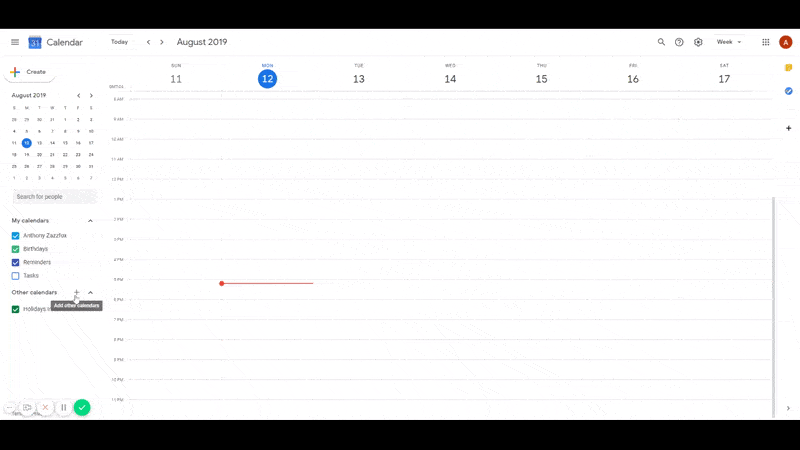Your calendar feed allows you to
view your
MovingLabor.com calendar on other, external
calendars that you use. This feature is
especially helpful if you manage your schedule
from a single calendar, like Google Calendar,
Apple Calendar, Yahoo, etc.
Helpful
Tips
- Your external calendar will update
when there is new or changed
information. However, the refresh rate
of the feed varies based on your
calendar type (15 minutes to 24
hours)
- The feed is read-only. This means that
you cannot edit or add new events from
the external calendar
What Will My Calendar Feed Show?
Your calendar feed will show the same events as your availability calendar. This includes booking requests and reservations, as well as blocked dates or times. We always email you directly when there is an update, so you can remove/disable the calendar notifications to prevent confusion if needed.
Event Notifications
Setting Up Your Calendar Feed
Each location will have an
independent calendar
feed. If your MovingLabor.com account has
multiple locations then you will want to set
up a calendar feed for each one.
- Navigate to the Availability section in your location profile
- Copy the calendar feed URL (also known
as 'iCal feed')
- Open your external calendar. For example,
Google Calendar
- Add or subscribe to a new calendar from
URL (instructions for specific
calendars are below)
Calendar
feed instructions: Google Calendar, Apple/Mac, iCloud, Microsoft/Outlook, Yahoo